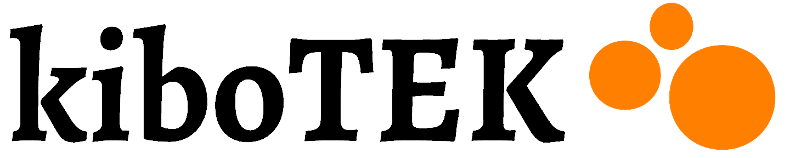If you are thinking of buying or have already bought the Anbernic RG351P and want to find out about many more functions that you did not know it had ... stay with us for a little while. This is the start guide for the TOnbernic RG351P
 |
 |
This Anbernic RG351P comes equipped with a 64GB SD card with capacity for thousands of games. As you may have heard or read on occasion, this RG351P was supposed to come with built-in Wi-Fi but Anbernic removed the Wi-Fi antennas from the consoles due to static noise issues. What do we mean by this? That this means that there are several awesome networking features on the console and you wouldn't be able to access them.
Fortunately at kiboTEK, we also have for sale an OTG adapter with a USB WiFi module that will allow you to connect your Anbernic RG351P to the network and take advantage of its NetPlay functions, download images, access cheats and achievements and much more.
As a reminder, some of the many simulator systems that work with the RG351P are the Panasonic 3D, Atari 2600, Atari 5200, Atari 7800, PC engine, CD, Nintendo, Famicom, Super Nintendo, Nintendo 64, Master System, Genesis, Sega CD, Sega 32X, Dreamcast, Neo Geo, PlayStation, Game and Watch, Game boy, Game boy Color, Game boy Advance, Nintendo DS, Virtual Boy, Game Gear, Neo geo pocket, PSP, Amiga, Amstrad, Atari, Commodore 64, MSX, Intellivision PC, Skunk, ZX Spectrum, Mame, Final Burn, Neo geo CD, Atomiswave and Naomi.
 |
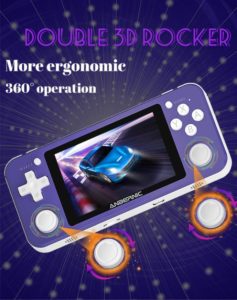 |
We also have to tell you that it is good that you perform a system update whenever there is one available to ensure you always have the latest firmware and the latest software. If in the end you plan to connect your console via Wi-Fi to the Internet, you could download new themes, you could configure traps or you could even activate and update tricks to pass that screen on which you have been stuck for hours. You can also update the console time. Surely we have many things to know and find out about this spectacular console and when we use Sherlock Holmes techniques and discover all of them, we will tell you about them. Stay tuned on our website.
We are going to tell you one of the most interesting things that this RG351P offers us: The RetroArch hot keys.
Hot keys Retroarch
One of the most interesting functions when we get an Anbernic RG351P is the recognition of the hot keys, which, in short, are button combinations that will allow you to make various adjustments while you are in RetroArch.
So that you can easily access the RetroArch menu when in-game, you have to simultaneously press buttons L3 + R3 or what is the same, press the two sticks.
When you are in this menu you can press "B" to return to the main menu. You can move the cursor to the right to find the configuration menu where you have a lot of settings to put the console to your liking.
If what you are looking for is to set the hotkeys, within the configuration menu you have to scroll down to the entries section, once inside you have to scroll down until you find the hotkeys section, press "A" again to enter this configuration and you have practically everything done.
There are several hot keys that I recommend that you configure, such as fast forward with the "R2" button, the loading status with the "L1" button, save state with the "R1" button, show the first person shooter in the "Y" button ... from this same menu you can access functions to change screen settings, audio, on-screen controls, for network play and many more system tools, as well as a lot of options that will make your life much easier with the Anbernic RG351P.
Purchase link
https://www.kibotek.com/producto/anbernic-rg351p-consola-retro-portable-odroid-go-advance-clone/