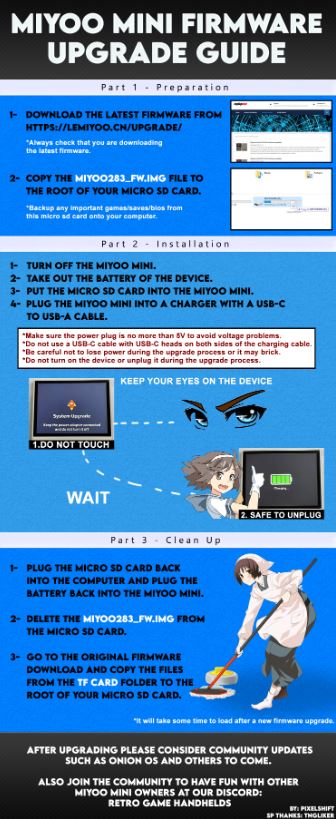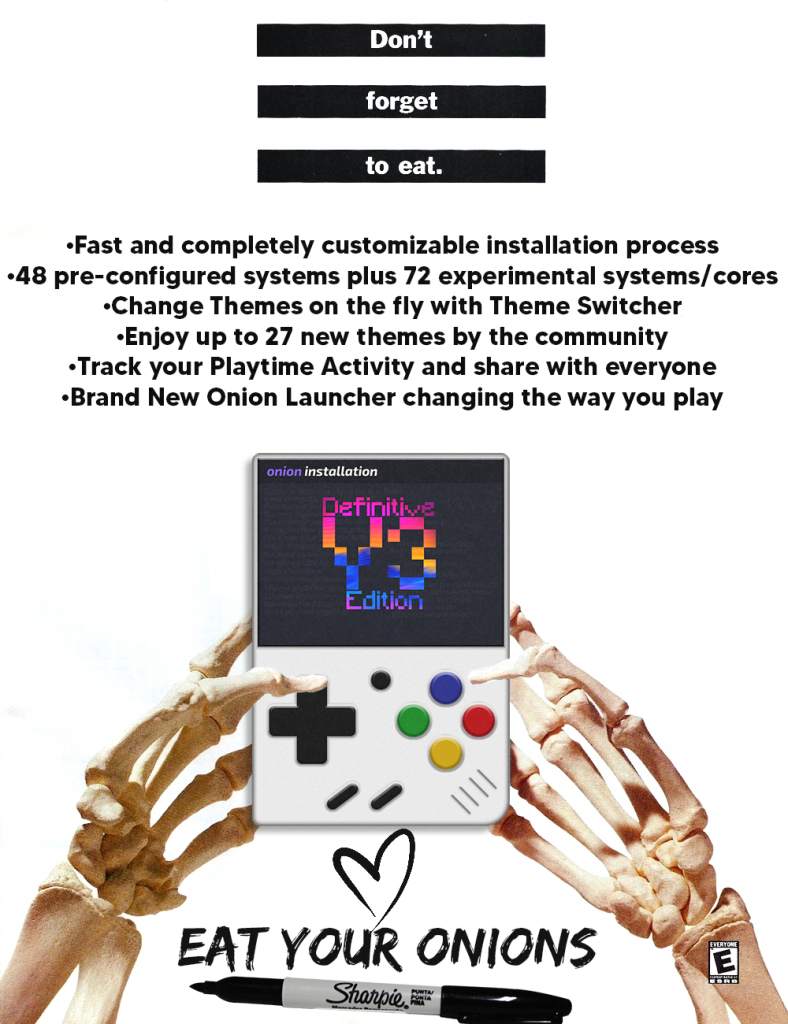We bring you a guide with several links so that you can very easily update the firmware of your Miyoo Mini retro console.

We leave you this little 4-step guide where you have several links so that you can easily update the firmware of your Miyoo Mini retro console. This guide is for both the first version V1 and the second version V2.
1.The first link corresponds directly to the manufacturer's page to update the firmware of our operating system. It is an important step, because if we do not update the firmware version we will not be able to install the optimized system for the Miyoo Mini that the community has created and that is called OnionOS.
The Miyoo Mini is V2 and comes with the manufacturer's default operating system, version 20220108, easily upgradeable to firmware version 20220419.
Once we have our updated Miyoo mini retro console we can install this optimized system created by the community called OnionOS.

2. The community has created OnionOS which is an optimized operating system for the Miyoo Mini whose latest version requires first updating the firmware to 20220419
https://github.com/jimgraygit/Onion

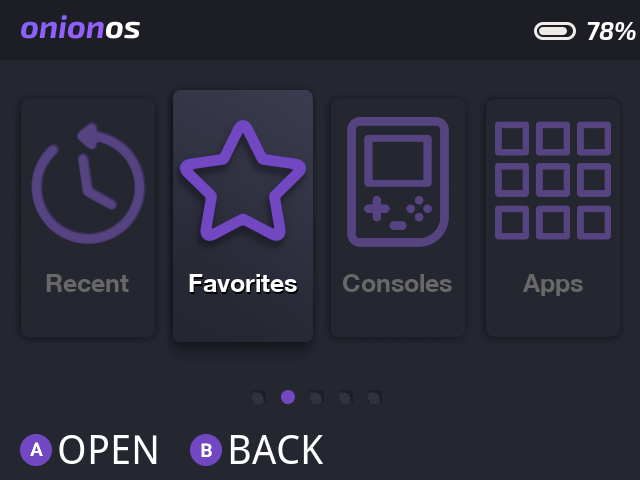
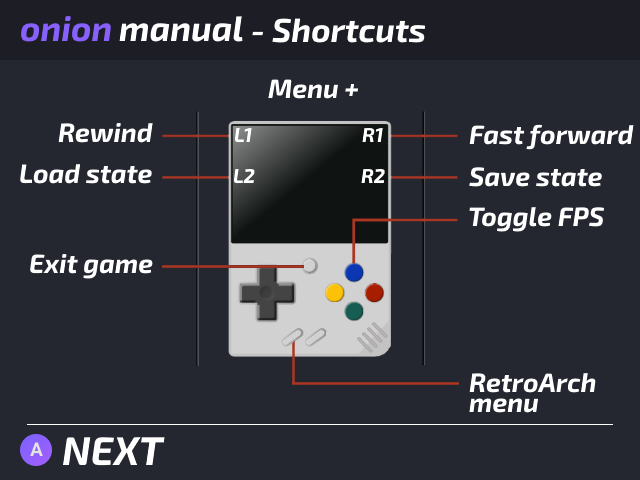
3.On the other hand, we also have a very simple launcher created for the Miyoo Mini V2 portable retro console that we can also use together with OnionOS.
https://github.com/shauninman/MiniUI
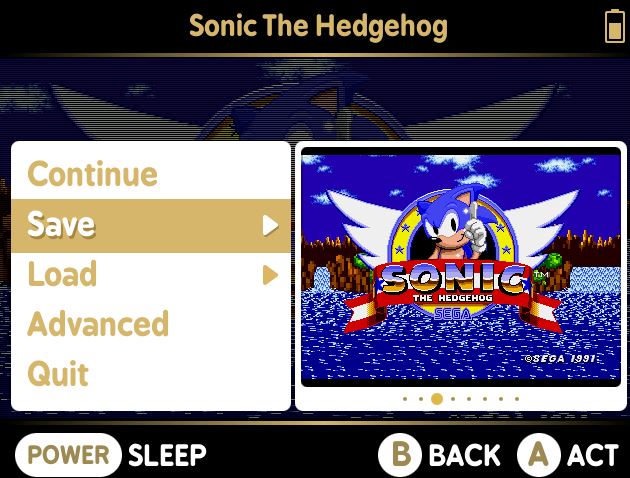
4. To finish we also have a complete guide that explains all the previous steps directly, very interesting that retrogamecorps offers.
The guide for installing all of the above