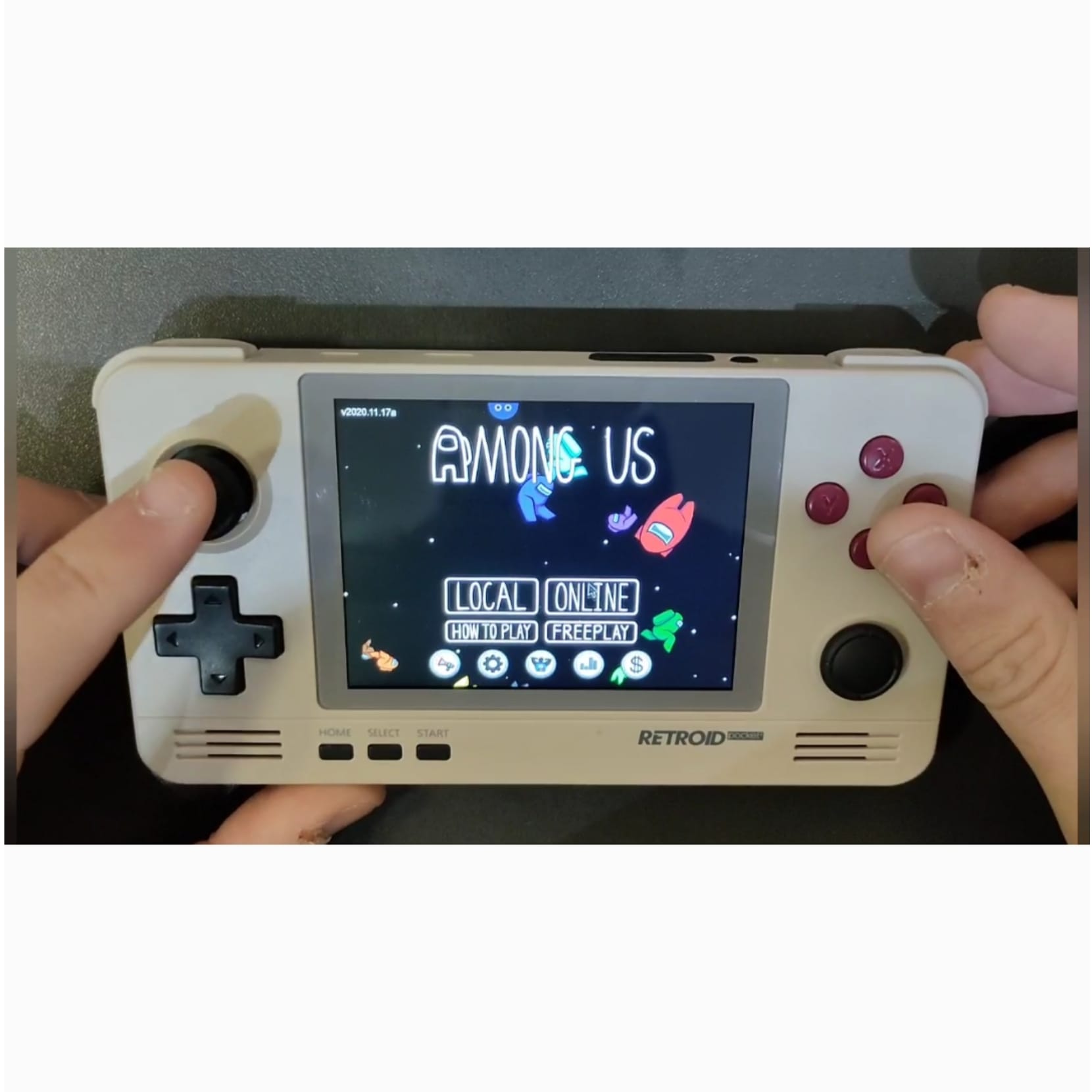WHAT MANY OF YOU HAVE BEEN WAITING FOR: HOW TO PLAY AMONG US ON RETROID POCKET 2
All of you who have come this far know the game that everyone is talking about and that is getting all the praise from both critics and the public ... we are talking about Among Us, an exciting online game in which you must discover which of the players is the IMPOSTOR. Do you have a Retroid Pocket 2 and you can't wait to play Among Us with it? Well, here we tell you how ...
First of all, and taking into account that this Among Us does not consume many CPU resources, tell you that it will be an ideal game to play on your console. No delays, lags, or excessive loading times. The main problem we find when trying to emulate Among Us on our Retroid Pocket 2 is that it is designed to play with a touch screen. But there will be no screen to stop us! Spartans !!!! Ahuuuuu!
We start by listing what we need to carry out the task of being able to enjoy being the Imposter in this Among Us: First of all, something obvious, we must have the game app installed. Once the game is installed, we must install Octopus, a free key mapping application available on the Google Play Store. In addition to this software, to be able to do the button mapping you also need a bluetooth or wired mouse using an OTG. Once you have the controls set up, you won't need the mouse at all.
Octopus: This is the App with which you will start any game that uses the touch screen. That is, if you want to play anything that needs a touch screen, you must enter through Octopus. When you open Octopus for the first time, you have to make sure that the "Peripherals" section at the top shows "Connected: Playstation3". If not, go in and configure it this way. In the "My Games" section, click on the "+" icon, then go to the Among Us application and select "Add." Now the game will appear in the "My games" section. Go ahead and click to start it.
Let's go now with the mapping:
Once you are in the game, use your mouse to click on the "Free Play" option and choose a map to load. Once you are on the map, you will see that there are several buttons that can be clicked: a setting wheel, a mapping icon, a "Report" button and a "Use" button. There is also an analog stick on the lower left side of the screen. What we have to do is use the mouse to associate these icons with the buttons on your device.
We start with the left analog stick. With your mouse, click on the Octopus (octopus head) logo that appears at the top of the screen. In this way we will open the Octopus menu. Click the "+" icon and you'll see a bunch of different button mapping options. Click and drag the left analog stick icon until it covers the on-screen analog stick at the bottom left of the screen. Using the settings at the top right of the analog stick icon, you can adjust the size of the analog stick area to match that of the on-screen analog stick.
Once you have everything set up to your liking, just click the up arrow and then the check mark to save everything. Now you can disconnect your mouse. From now on, every time you open Among Us through Octopus, your keymapping will be saved!
And as we always tell you ... Everything we discover we will tell you ... No secrets!
In kiboTEK you can buy the Retroid Pocket 2 Retro Portable Android Console with the guarantee and security of the best retro gaming online store in Spain with shipments in 24 / 72h throughout Europe.
Purchase link: